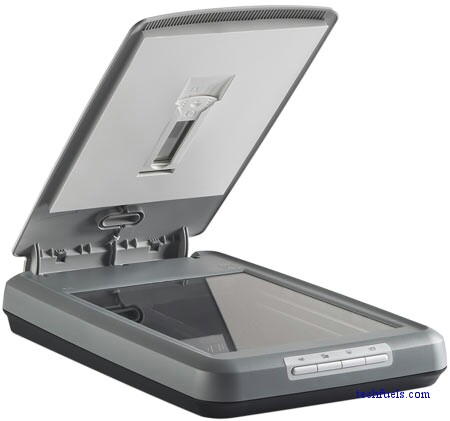Types of digital graphics
Raster
Raster graphics are made up of pixels/points of colour. Raster graphics are stores in several image files.
Raster Image Types
- BMP (Bitmap) - Used to store bitmap images.
- GIF (Graphic Interchange Format) - A file extension for animated raster graphics.
- TIFF (Tagged Image File Format) - Used for printing and publishing, can be compressed or uncompressed using lossless compression.
- JPEG (Joint Photographic Experts Group) - A lossy compression technique for colour images, can compress files up to 5% below their original size.
Vector
Vector graphics are made up of geometrical properties such as lines, curves and different types of polyogons. They are based on mathematical expressions.
Vector Image Types
- PSD (Photoshop Document) - A layered image file that lets users to edit the image.
- WMF (Windows Metafile) - Portable between applications.
- FLA (Adobe Flash) - Stores movies and animations made with Adobe Flash.
- AI (Adobe Illustrator) - Stores single paged vector based drawings.
File Extensions
File extensions let the user identify what type of program created the file.
Lossy
Lossy Compression is reducing the size of a fail but discarding partial data such as quality.
Advantages
- Can compress multimedia files such as audio or still images by a huge amount. For example a 100kb PNG file can be reduced to 4kb, that is a 92% reduction from the original size.
Disadvantages
- Cannot compress text or data files because it removes data to reduce the file size, this would make these files unreadable.
Lossless
Lossless Compression is reducing the size of file perfectly without losing any data. Used for ZIP and Unix file formats.
Advantages
- Can compress files without losing any data what so ever.
Disadvantages
- File cannot be compressed as much as a Lossy compressing process.
Image Capture
Digital Camera - Encodes digital images and stores them for reproduction. Digital camera's quality works with a pixel sensor, a 1000x1000 pixel sensor is 1,000,000 pixels which is 1MP, the higher the megapixels the higher quality of photo.
Graphics Tablet - A computer input device that allows the user to draw on a pad and trace whatever is drawn to an image on a computer.
Optimizing
Optimizing is creating a balance so the quality and file size of the image are reasonable for the purpose of the image.
Target Destination - Saving all of the graphics in a secure, organized file.
Bit Depth - Bit Depth is the volume of colour in each pixel, this requires the choice of reducing bit depth or not which will result in loss of image quality or slower load time.
Resolution - Resolution can be optimized meaning a better quality image for viewers but slower load time fo your or optimized file size which will lose quality of the image.
Dimensions - Dimensions is the length and width of the image and making it smaller or bigger for certain purposes.
Intended Image Output - The intended image output provides guidelines for creating graphics, to make sure it's the right size and good quality.
Storage of image assets
Storage of image assets is organizing, and managing digital rights and permissions. Storage is important for group work so files can easily accessed by other team members.
File Size
file size is important for storage as if a files too big it could cause problems when transferring etc, the more bytes a file has the larger the file.
File Naming Conventions
Having a system to name files uniquely is important, having two files with the same name could overwrite existing work.
Asset Management
Naming the file is highly important as losing or overwriting an existing file would could cause huge problems, a good solution to this would be to number images depending on how they were created. For example 'Illustration_1', 'Illustration_2' etc.